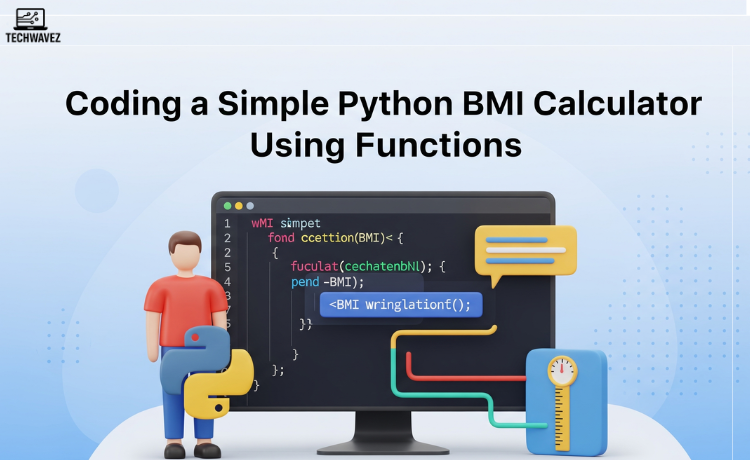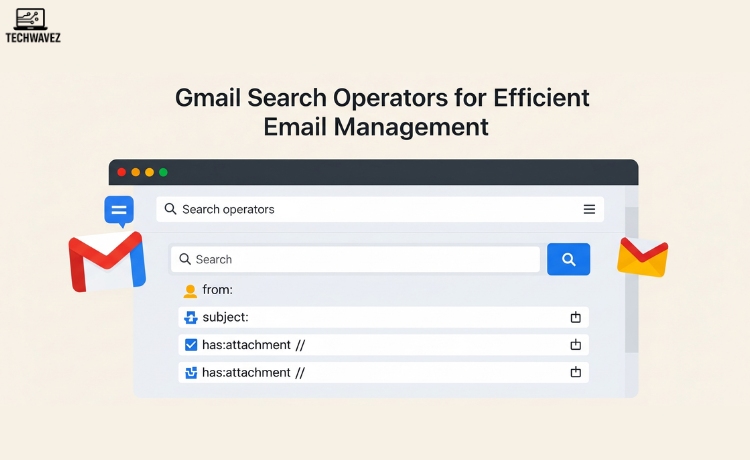Managing remote teams takes more than daily check-ins. Without the right project management tools, deadlines can get hazy, communication stalls, and team spirit drops faster than a weak wi-fi signal. With so many options available, how do you pick the perfect platform to keep your team organised, motivated, and genuinely connected?
This post is your step-by-step guide to finding the best project management tools for remote teams. You’ll discover the must-have features, get real-world guidance on popular platforms like Asana, Trello, Monday.com, Jira, and Basecamp, and find expert tips to match your team’s workflow and budget. If you’re a remote team leader, project manager, or business owner, you’re about to make your remote projects easier (and more enjoyable) to manage.
The Rise of Remote Teams and the Power of Purpose-Built Tools
Remote and hybrid work arrangements are here to stay. Gartner reports that 74% of CFOs plan to permanently shift some employees to remote work post-pandemic (source). This evolution brings fantastic opportunities—but also unique challenges:
- How do you keep everyone in the loop?
- How do you track progress without hovering?
- How do you make teamwork feel like, well, teamwork?
The answer starts with project management software tailored to virtual collaboration. The right tool can unite a distributed team, streamline communication, and keep the business running efficiently from anywhere in the world!
Key Features to Look for in Project Management Tools for Remote Teams

Not all project management platforms are created equally. When working remotely, you want a tool that goes beyond simple to-do lists. Here are the features that matter most:
Collaboration
Collaboration is the heartbeat of any remote team! Your software should allow everyone to:
- Share files and resources in one place
- Work on docs together, in real-time
- Leave comments and tag team members for feedback
Pro tip: Look for features like @mentions, threaded comments, and instant notifications to spark real-time communication without bogging down inboxes.
Communication
Clear, seamless communication is non-negotiable. Great tools offer:
- Integrated direct messaging and group chat
- Video or audio call support
- Centralized updates for all project activity
Miscommunication is a project’s worst enemy, so having all discussions in one hub is a lifesaver.
Task Management
Tracking tasks and deadlines should be a breeze, not a headache! Opt for software where you can:
- Assign tasks to individuals or groups
- Set due dates and recurring reminders
- Track progress with ease (think lists, boards, calendars, or Gantt charts)
- Create task dependencies and sub-tasks for complex workflows
Time Tracking
Knowing how long tasks take is essential for realistic planning (and for keeping projects profitable). Time tracking lets you:
- Record hours spent on tasks
- Generate timesheets for payroll or client billing
- Spot resourcing bottlenecks before they derail your timeline
Reporting
Data-driven decisions are always better than guesswork. Look for tools that offer:
- Real-time dashboards with project health metrics
- Customizable reports on team productivity, time spent, and budget
- Export options for sharing with stakeholders
The right reports help you celebrate wins and catch snags before they become problems.
Top Project Management Tools for Remote Teams
After years of hands-on experience, industry analysis, and customer feedback, these are the powerhouse tools I recommend most often. You’ll find overviews, standout pros and cons, and current pricing details.
1. Asana: Intuitive and Reliable for Any Team
Overview:
Widely known for its user-friendly interface and robust capabilities, Asana shines in remote settings where structure and transparency drive results. Teams can organize projects with boards, lists, and timelines. Recurring workflows, automated reminders, and integrations with Slack and Google Drive make it a favorite for small and large teams alike.
Pros:
- Intuitive, easy to onboard new users
- Flexible project views (list, board, calendar, timeline)
- Powerful automation and rule-based workflows
- Free plan available
Cons:
- Advanced features (like custom dashboards) require a paid plan
- It can feel overwhelming if you flood it with too many projects
Pricing:
- Free basic plan
- Premium starts at $10.99/user/month
- Business & Enterprise tiers add advanced capabilities
2. Trello: Flexible, Visual Workflows on Kanban Boards
Overview:
Trello is beloved for its visual simplicity and flexible Kanban board structure. Drag-and-drop cards make moving tasks from “To Do” to “Done” a breeze. Ideal for teams that want lightweight, quick setup, and easy collaboration.
Pros:
- Fun, visual approach to project tracking
- Super simple for new users
- Customizable boards and checklists
- Large library of “Power-Ups” (integrations)
Cons:
- Lacks detailed reporting and time tracking out of the box
- May feel limited as projects or teams scale up
Pricing:
- Free plan with core features
- Premium from $10/user/month
- Enterprise options for larger teams
3. Monday.com: Customizable, Automation-First Platform
Overview:
If your remote team juggles complex projects or multiple workflows, Monday.com offers deep customization, extensive integrations, and robust automation. Its visual dashboards, resource allocation, and timeline features help teams of any size keep work on track. Trusted by heavy-hitters like Universal Music and Coca-Cola (see their customer stories).
Pros:
- Highly customizable (boards, templates, automation, dashboards)
- Intuitive drag-and-drop interface
- Excellent for collaboration across business functions
- Grows with your team (from startups to enterprises)
Cons:
- Learning curve if you want to leverage advanced features
- Some core project management features are only in the Pro plan
- Integration access is often reserved for higher-paid tiers
Pricing:
- Free plan for up to 2 users
- Paid plans start at $12/user/month
- Feature-rich for agile (scrum, kanban, sprints)
- Advanced reporting and integration capabilities
- Customizable to fit even highly technical workflows
- Excellent for tracking issues and code deployments
Cons:
- It can be overwhelming for non-technical teams
- Setup and administration require a learning curve
Pricing:
- Free for up to 10 users
- Standard plan starts at $8.15/user/month
- Premium and enterprise for larger, more complex teams
5. Basecamp: The No-Fuss, All-in-One Collaboration Hub
Overview:
Basecamp keeps things beautifully simple with a centralized space for to-dos, group chat, file storage, calendaring, and more. Especially great for teams who want less structure and more conversation or “chatroom-style” collaboration.
Pros:
- All-in-one workspace for files, chats, tasks, and docs
- Flat fee pricing makes budgeting easy
- No advanced training needed; low barrier to entry
- Group messaging (Campfire) is a hit for remote culture
Cons:
- Lacks time tracking and deep reporting
- May not satisfy teams needing Gantt charts or software-specific workflows
Pricing:
- $15/user/month (Basecamp) or $299/month for unlimited users (Pro Unlimited)
- 30-day free trial
How to Choose the Right Tool for Your Remote Team
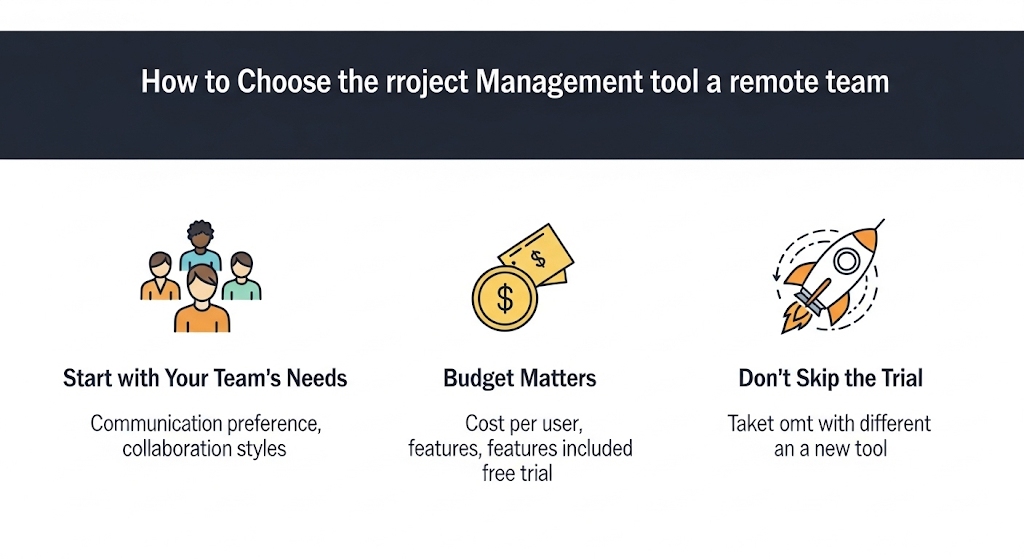
Still unsure? Focus on fit, not flash.
Start with Your Team’s Needs
- Team Size: Small teams can get by on lighter tools; larger teams may need layers of permissions, resource management, and dashboards.
- Core Workflow: Are you agile, traditional, or hybrid? (Jira vs. Monday.com vs. Trello.)
- Collaboration Style: Do you live in chat or rely on structured processes?
- Growth Expectations: Make sure your tool can scale with you!
Budget Matters (But Free Isn’t Always Better)
Most tools offer free plans, but be mindful:
- Free plans can limit projects, users, or integrations.
- Paid tiers unlock reporting, automation, and advanced security.
Don’t Skip the Trial
Always take advantage of free trials or pilot periods! Have a small group put the tool through its paces:
- Is onboarding clear and quick?
- Does it integrate with your daily apps (Slack, Zoom, Google Drive, etc.)?
- Is customer support responsive?
- Can you automate repetitive tasks?
Pro Tip:
Ask your team for feedback before committing! What’s obvious to a project manager might be a pain point for developers or designers.
Frequently Asked Questions
Q. Do remote teams need special project management tools?
Absolutely! Remote work magnifies challenges around communication, transparency, and accountability. Tools built for online collaboration help remote teams stay organized and connected, no matter where they are.
Q. Which tool is best for creative vs. technical teams?
- Creative teams love Basecamp, Trello, and Monday.com for their flexibility and visual boards.
- Technical/Agile teams thrive with Jira or Monday.com’s dev features.
Q. Is onboarding hard with these tools?
Not if you start small and use templates! Most of these platforms come with step-by-step guides and active online communities.
Q. Can I integrate these tools with Zoom, Slack, or Google Workspace?
Definitely. These tools are built for integrations. Check each tool’s app marketplace or help center for specifics.
Q. How secure are these tools?
The best options (like Jira, Monday.com, and Basecamp) invest heavily in data security and compliance. Still, review the privacy policy and security certifications that matter to your industry.
Empower Your Remote Team with the Right Tools
Choosing a project management tool isn’t just a technical decision; it’s a lever for happier, more productive, and more connected remote teams. When you match your unique workflow and team culture to the right platform, collaboration feels natural, and results show fast.
Invest a little time upfront to assess your team’s needs, test a few top contenders, and pick the tool that makes your workday (and your team!) sing.