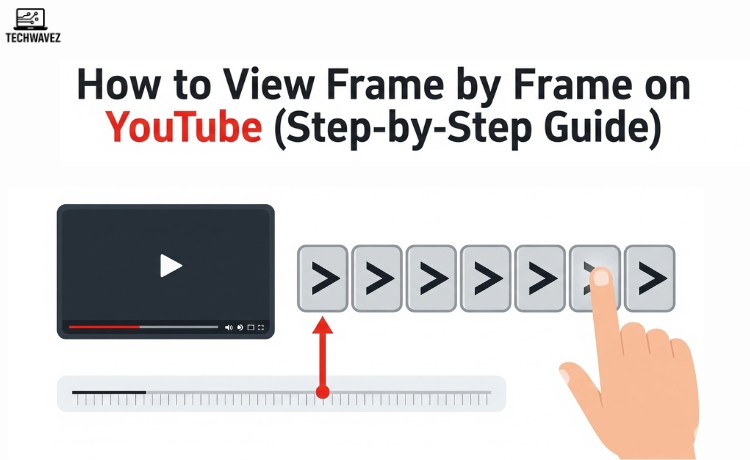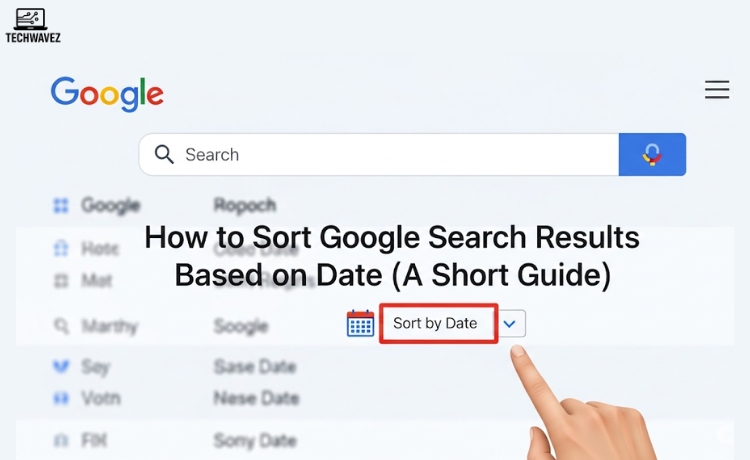Ever watched a YouTube video and wished you could slow it down to catch every tiny detail? Whether you’re analyzing a movie scene, studying gameplay, or learning a dance routine, watching frame by frame can unlock valuable insights.
This guide breaks down three easy ways to view YouTube videos frame by frame. You’ll get clear instructions, smart tips, and extra tools to help you master this feature.
Method 1: Use Keyboard Shortcuts

YouTube has built-in keyboard shortcuts that let you move frame by frame:
- Pause the video by pressing the spacebar or clicking the pause button.
- Press “,” (comma) to go one frame backward.
- Press “.” (period) to go one frame forward.
Note: These shortcuts only work when the video is paused. They function on both PC and Mac browsers.
Method 2: Install Browser Extensions
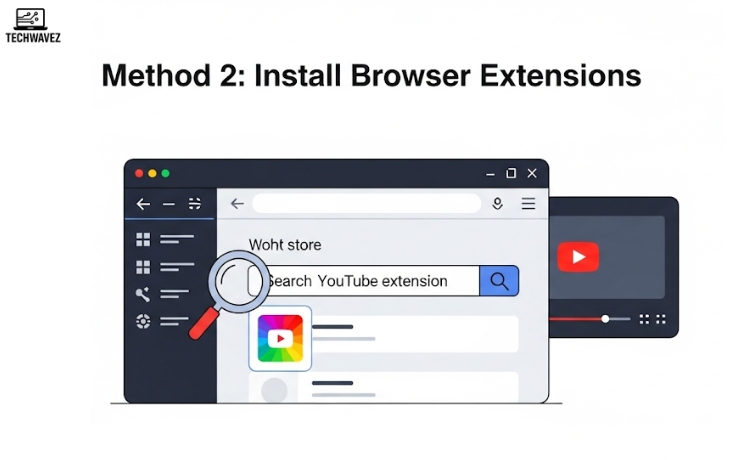
If you need more control or features, browser extensions can enhance your YouTube viewing experience:
- Popular extensions:
- Enhancer for YouTube
- Magic Actions for YouTube
Steps to Use:
- Visit the Chrome Web Store (or your browser’s extension library).
- Install your chosen extension.
- Open YouTube and play your selected video.
- Use the newly available frame-by-frame controls.
Most extensions also offer features like video looping and advanced playback speed settings.
Method 3: Use Online Tools
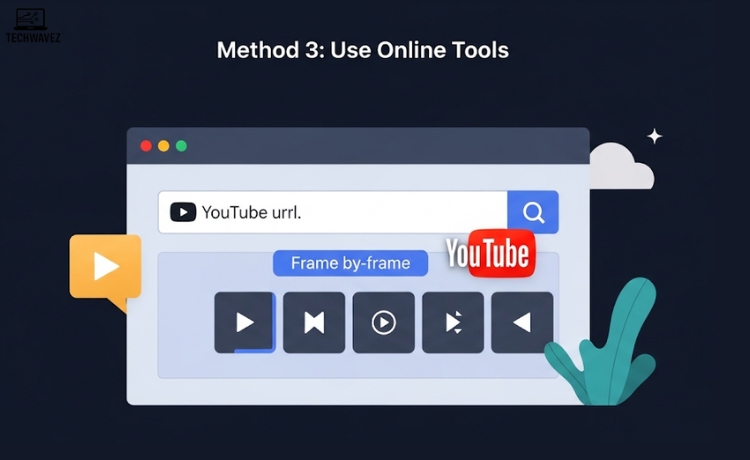
Online tools are another simple way to analyze YouTube videos frame by frame:
- Recommended site: WatchFrameByFrame
How it works:
- Copy your video’s URL from YouTube.
- Paste it into the tool’s input bar.
- Use the tool’s buttons to move forward or backward frame by frame.
This method is especially helpful for professional analysis and precise control.
Tips for Effective Frame-by-Frame Viewing
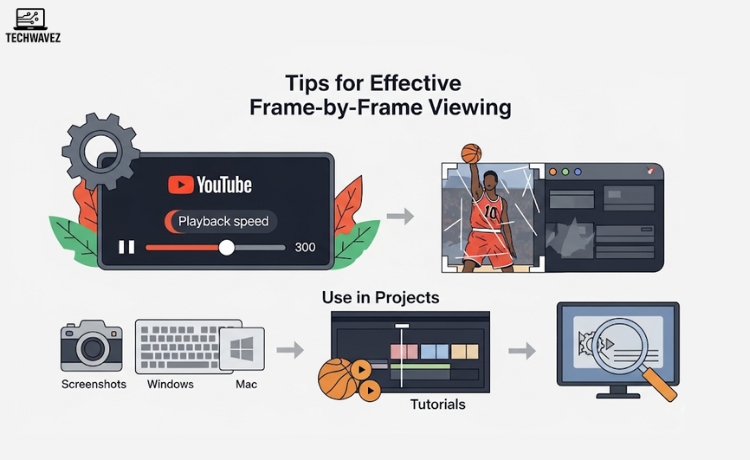
- Slow Down Playback: Use YouTube’s gear icon to reduce playback speed before switching to frame-by-frame.
- Take Screenshots:
- Windows: Press Windows + Shift + S
- Mac: Press Command + Shift + 4
- Use in Projects: Perfect for reviewing sports footage, editing videos, or analyzing tutorials.
Why Go Frame by Frame?
Frame-by-frame playback can reveal what you’d otherwise miss:
- Break down complex tutorials
- Study motion and animation techniques
- Match transitions for video editing
- Spot hidden details or Easter eggs in trailers
Your New Frame-by-Frame Superpower Awaits
It’s easier than you think. With shortcuts, browser add-ons, or online tools, you can take complete control of video playback and never miss a moment.
Explore more powerful digital tips like this on Techwavez’s full guide to watching YouTube videos frame by frame.