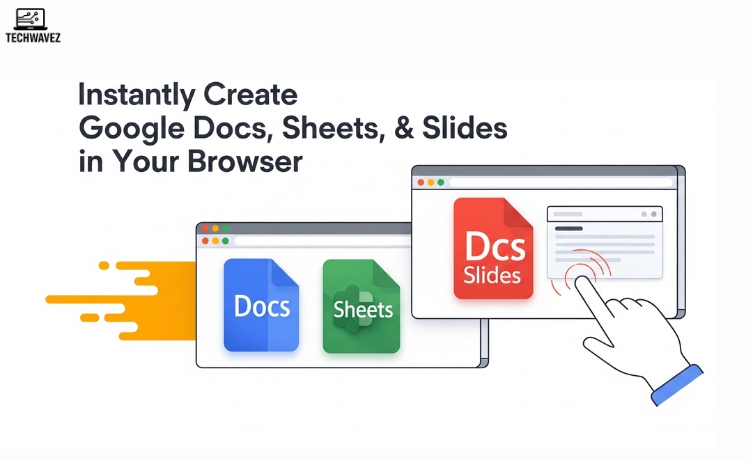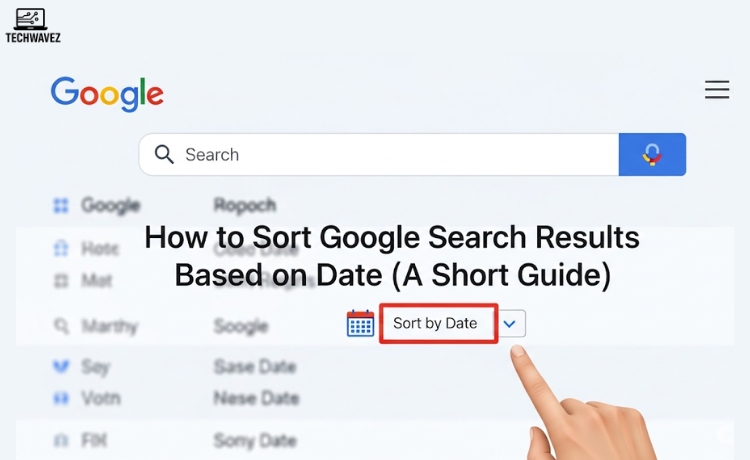For most of us, there’s nothing more annoying than wasting time just trying to start a new document—navigating menus, browsing templates, or digging through folders. Fortunately, Google makes this easier than ever. With a simple link, you can instantly create a new Google Doc, Sheet, or Slide right from your browser. Sounds smart, right? Stick around to see how this tiny trick can help you work faster and more efficiently.
Why Instant Document Creation Matters
What makes this so effective is its simplicity. Here’s why it matters:
- Save Time: No more opening Google Drive, hunting for templates, or clicking around. Just type in a link, and you’re good to go.
- Streamline Your Workflow: Whether you’re planning something, building spreadsheets, or preparing a presentation, this method keeps you focused on the task—not the tools.
- Fits Any Scenario: Ideal for students, remote workers, and busy professionals alike—especially when working on tight deadlines or juggling multiple tasks.
How to Instantly Create Google Docs
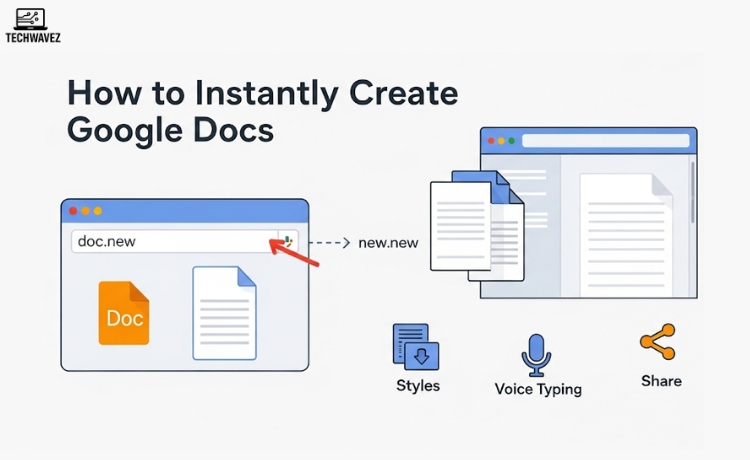
Starting a new Google Doc is incredibly easy. Just follow these quick steps:
Steps to Create a Google Doc:
- Open your browser.
- Type
doc.newin the address bar. - Hit Enter—and a blank Doc will open instantly.
Pro Tip: Want to create several docs at once? Add a number like doc.new/2 to open multiple documents quickly.
Efficiency Tips:
- Use Styles to format headings and sections for better organization.
- Turn on Voice Typing (Tools → Voice Typing) for quick note-taking.
- Click Share to instantly collaborate with teammates or classmates.
Instantly Create Google Sheets

If numbers are part of your job or study, this trick is a big help.
Steps to Create a Google Sheet:
- Type
sheet.newinto your browser’s address bar. - Press Enter—and your spreadsheet is ready to go.
Smart Uses for Google Sheets:
- Build personal finance trackers.
- Manage task lists for teams.
- Use formulas like
SUM(),IF(), orVLOOKUP()to analyze data fast.
Pro Tip: Use Conditional Formatting (Format → Conditional Formatting) to highlight deadlines, flag entries, or create heatmaps with ease.
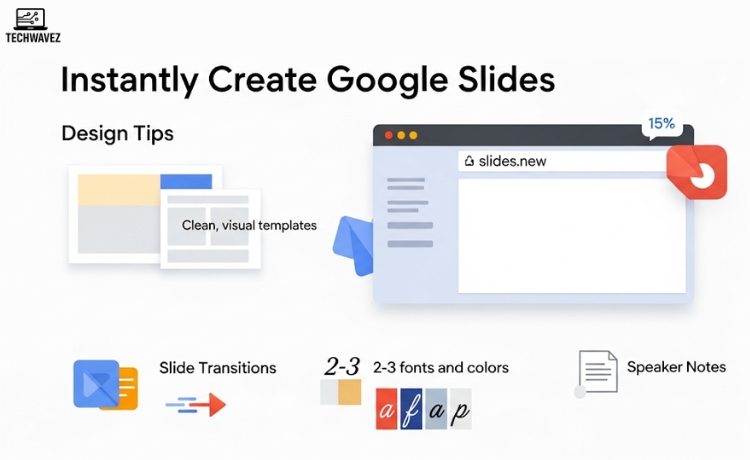
Instantly Create Google Slides
In a pinch and need to present something? You don’t need a full design plan—just create and go.
Steps to Create Google Slides:
- Type
slides.newin your browser. - Hit Enter to open a new presentation instantly.
Design Tips:
- Choose clean, visual templates to keep your slides engaging.
- Use Slide Transitions to make your presentation look polished.
- Stick to 2–3 fonts and colors for consistency.
- Use Speaker Notes to keep important talking points off the slide layout.
Pro Tips to Create Even Faster
If you’re all about speed and convenience, take it further with these bonus hacks:
- Keyboard Shortcuts: Use
Ctrl + Kto insert links,Ctrl + Shift + Cfor word count, andCtrl + /for shortcut guides in Google Docs. Sheets and Slides have similar shortcuts. - Useful Add-ons: Use tools like Grammarly to refine your writing or Slides Toolbox to streamline presentations.
- Bookmark These Links: Save
doc.new,sheet.new, andslides.newin your browser’s bookmarks bar for one-click document creation.
Start Saving Time Today
Now that you know how to create Docs, Sheets, and Slides instantly, there’s no reason to waste time with extra steps. This isn’t just about convenience—it’s about staying productive and focused on what matters.
Want more smart browser tricks? Check out this practical guide on how to delete URLs from Chrome autocomplete suggestions—a perfect cleanup tool when you want a more efficient browsing experience.
Keep exploring and optimizing your workflow with more simple tips on Techwavez.